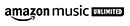What is the tilde squiggly line symbol?
Tilde is a word used in the Spanish language and is a short form of the words "a tí y más" which translates to "for you and more." It can also be written with an accent mark. This word is commonly used in salutations, such as when saying goodbye or expressing love to someone. Aside from its use in Spanish, tilde has appeared in some English language dictionaries and can also be found on old typewriter keyboards. The tilde symbol, which looks like a wavy line (~), is typically used in mathematics or computer programming to signify various relationships between two values or signals. It can also indicate an approximation or a change of sign within mathematical equations and formulas.
What is the meaning of squiggly line symbol?
The squiggly line symbol is most commonly known as the tilde symbol and appears in many places, including on old typewriter keyboards and math equations. Its corresponding Unicode is U+007E and it can be used to indicate an approximation of a value or a change in sign. It is also used as a diacritic mark, which alters the sound of certain letters in Spanish words like mañana (mah-nyah-nah) and ñaño (nya-nyo). In some computer programming languages, the tilde symbol is also used to represent logical negation or bitwise NOT operation. The tilde symbol has multiple uses, depending on the context in which it appears.
What is the squiggly line called in Spanish?
The squiggly line also known as the tilde symbol, is called virgulilla in Spanish. It appears on old typewriter keyboards and math equations. In Spanish, it can be used to indicate a change in sign or an approximation of a value. As a diacritic mark, it alters the sound of certain letters in words like mañana and ñaño. When combined with the letter "n," it forms the word “ñ” which has a distinctive soft "nya" sound. Aside from its use in Spanish, the tilde symbol has multiple uses depending on its context and can be found in many programming languages such as JavaScript and Python for logical negation and bitwise NOT operations. Its Unicode is U+007E making it easy to identify or incorporate into digital content.
How do I insert the squiggly line in a Word document?
Inserting a squiggly line (also known as the tilde symbol) into Microsoft Word is quite simple. First, make sure that the Num Lock key on your keyboard is turned on. Then, press and hold down the Alt key while you type in the Unicode code for the tilde symbol (U+007E) on your numeric keypad. The squiggly line should then appear. Alternatively, you can open Word’s insert menu and select Symbol > Advanced Symbols option. In some versions of Word, you can also use the Insert > Equation feature to find and insert symbols such as the tilde symbol. You can also copy/paste text containing it from any source or create it using a third-party plug-in or extension. With just a few clicks or taps, you'll be able to easily add a squiggly line to your document!
What is the tilde symbol or squiggly line used for?
The tilde symbol, also known as the squiggly line, is quite versatile and can be used for a variety of purposes in English. It is most commonly seen in mathematics, where it is used to indicate approximate value, and in coding systems to indicate special characters. In linguistics, it can indicate nasalization, particularly when combined with the letter "n" to form ñ. Additionally, it can also be used to attach suffixes to words in certain language-specific contexts, such as Portuguese and Spanish. The tilde symbol has multiple valid uses within English writing as well as other languages and can be an incredibly powerful tool when leveraged correctly.
Where is the squiggly line or tilde symbol located on my keyboard?
The squiggly line, commonly referred to as a tilde, can be found on most modern computer keyboards. On English language keyboards, it is typically located to the left or right of the number row, at the same level as the Tab key. Depending on your keyboard layout, the symbol might also be placed above other keys such as Backspace, Enter or Shift. In some cases, users may need to press additional keys in order to access this character; for instance, pressing Alt+NBR on Windows systems will produce the tilde symbol. With its numerous applications in English writing and beyond, it's important to know where this character can be found so that you can use it when necessary!
What does tilde mean?
The tilde, sometimes called a squiggly line, is a unique symbol that has a variety of different uses. In English language writing, it can be used to denote an approximate value or to express something in a more informal way. Additionally, it serves many purposes in computer coding as well; for instance, the tilde is often used in Unix-based systems to denote home directories and represents wildcard characters. In mathematics, some equations may contain approximations with a tilde while the same symbol can also indicate emphasis when placed before and after words in Spanish language writing. Whatever the purpose may be, understanding what this character stands for will help you make use of it more effectively!