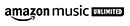What is a tab?
A tab is a user interface element that allows you to quickly switch between different sets of information or tasks. It's most often seen in web browsers and other applications where there are multiple pages that need to be accessed quickly. Tabs look like small rectangles with titles written inside them, and they can usually be clicked or tapped on to instantly switch to the associated page.
How do my tabs work?
Tabs are designed to make navigating through an application much easier by allowing you to quickly jump between different pages without having to manually scroll or search for the right link. This makes it much simpler for you to find the information you need and keep track of where you're at in a given application.
Why should I use my tabs?
The main benefit of using your tabs is that they improve your experience by allowing you to easily switch between different tasks without losing focus or context. This makes it much quicker and easier for you when browsing the web, using applications, or even playing games – you don't have to manually search for links or scroll through different windows every time you want to find something new. Additionally, some tabs also allow developers to incorporate additional functionality such as sharing buttons which can make interaction with your website or app more streamlined and enjoyable!
What types of tabs exist?
Most commonly you will see three main types of tabs being used: vertical (or side) tabs which appear along the left-hand side of a window; horizontal (or top) tabs appearing at the top; and finally dropdown menus which appear when hovering over a certain tab icon. Each type has its own benefits depending on what kind of layout you are working with – so it's important to consider how each type will best fit into your design before implementing them into your project!
Are my tabs mobile-friendly?
Yes! Many modern mobile devices offer swipe controls so you can easily switch between different tabs without having to tap on each one individually. Additionally, smaller screen sizes mean that horizontal tabs may not fit very well so it's usually better to opt for vertical ones here instead – though this may depend on what kind of content you're displaying within each tab too!
Can I customize my tabs?
Yes! Tabs can be styled to fit the look and feel of your application or website, with developers able to choose from a range of colors, fonts and even animations for added visual flair. Additionally, certain applications will also allow for custom icons to be used on each tab so you can quickly identify which tab you're looking at. Tabs can also be set up so that they only appear when needed (such as in a web browser where not all pages may require a tab) or made collapsible in order to save screen space when it's not required.
How do I organize my tabs?
Organizing tabs is usually done by grouping related tasks or information together – this allows you to quickly navigate between them without having to remember the exact name or description of what they are looking for. You should also try and keep your number of tabs to a minimum because too many tabs can make navigation difficult
What other features are available?
Many web browsers today include additional features such as automatically opening new pages in a new tab (instead of replacing the current one) and allowing you to “pin” certain tabs so that they remain open even after closing the browser window. Additionally, some browsers like Google Chrome have also started introducing “tab groups” which allow users to group related tabs into their own virtual workspace for easier management when multiple tasks need to be managed simultaneously.
What are the benefits of using my tabs?
Tabs offer a number of advantages to you. For example, they can display multiple pages within one window, meaning you don't have to manually scroll or search for a link in order to access certain information. Additionally, tabs can also save screen space, as all pages stay within the same window rather than having multiple windows spread across the desktop. Finally, tabs also provide enhanced navigation options such as pinning certain tabs so that they remain open even after closing other windows or grouping related tasks into tab groups for easier management.
What are the best practices for tab design?
When designing your tabs, it is important to consider both aesthetics and functionality. For example, you should use colors and fonts that are consistent with the overall look and feel of your website or application. You should also keep the number of tabs to a minimum in order to reduce clutter and complexity, while ensuring they are organized logically so that users can easily navigate between them. Finally, you should also consider using icons alongside text labels to help users identify which tab they are looking at.
How do I make sure my tabs don't take up too much space?
Using collapsible tabs allows you to display multiple pages within one window without having all the tabs permanently visible. This way, you can minimize the amount of space taken up by each individual tab while still providing access to them when needed. Additionally, some web browsers such as Google Chrome offer built-in features such as “pinning” certain tabs to ensure they remain open even after closing other windows or “tab groups” for organizing related tasks into their own virtual workspace.
What tips can I follow to create good tab navigation?
- Choose tabs with concise labels that accurately represent the content they contain.
- Keep the number of tabs to a minimum; two or three is often enough.
- Place your most important tab first, because this will be the first one people see when they open your page.
- Create visual distinctions between each of your tabs, so users can easily tell them apart from one another.
- Include hover states on the tabs, to give users an indication of what lies beneath when they pass their mouse over it.
- Make sure to include clear instructions or arrows at the top of each page or section, so users can easily navigate back and forth between different areas on your site or app.
- Test out different tab designs with actual users to make sure that your navigation is intuitive and easy to understand.