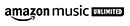What is a relative location?
A relative location refers to an address of a particular file or folder, which is defined with respect to the existing directory. This means that the exact same path can be used on different computers, as long as the starting point remains the same. For example, if you have a root folder called "Projects" and two subfolders within it, "/Data" and "/Scripts", then you can always access files in both folders by using the path /Projects/Data or /Projects/Scripts.
How does relative location help in referencing files and folders in a directory structure?
Relative location helps in referencing files and folders in a directory structure by providing a shorthand way to navigate to them. Instead of typing out the complete path to a file or folder, relative location allows us to reference it using only its location in relation to the current directory. This makes it easier to work with files and folders located in different parts of the directory structure.
What are the benefits of relative location?
Relative location helps to keep your file system organized and makes it easy to reference resources that are related by context. It also allows you to easily move files and folders around without having to update all their references each time. This makes it much easier to share projects between different computers, since you don’t need a complex mapping for each computer’s file system structure.
How does relative location simplify data sharing?
Relative locations allow people to reference files from various directories without needing to know or manage where those files exist in relation to their own machine or environment. For example, when working on a project that involves multiple collaborators from around the world, everyone can access the same files without having to worry about searching through directory structures on different machines. This increases collaboration efficiency because everyone has access to the same datasets and resources at any given time.
What is the importance of relative location in programming scripts?
Relative location is crucial in programming scripts because it allows for easy referencing of files and directories without using the absolute path. Referencing files and directories by their relative path ensures that scripts remain portable and will work on different systems. It also allows programmers to organize their files hierarchically, making it easy to manage and maintain projects.
Can relative locations cause conflicts?
Yes, even with relative locations there may be times when one person's version of a certain file is out of sync with another's due to changes made in both versions independently of each other. To help prevent this issue from happening, it’s best practice for everyone involved in a project to ensure they are on the same page when it comes to file versions. Also, make sure they save all their changes regularly into one common repository so that any conflicts can be identified quickly before they become unmanageable.
Do all operating systems (OS) support relative locations?
Most OS do support relative locations; however, some operating systems such as DOS only support absolute paths for referencing files and folders rather than relative ones. In these cases, you must specify exact pathways for locating specific files or folders every time you need them instead of using relative locations which would take up less space and reduce complexity overall.
What does going 'up' mean in terms of relative locations?
Going up means moving back up towards higher levels in your hierarchical structure. This is usually done through one folder at a time until you reach your root directory level again from which all other paths are derived from in an organized manner. This is in contrast to following an absolute pathway across all directories in the filesystem. Being able to 'go up' is beneficial when referencing items in directories. This helps to go back up towards higher levels while maintaining organization throughout your file system hierarchy structure. This is opposed to specifying routes between different folders every time.
What are some best practices for using relative locations?
The best practice for using relative locations is to adhere to a consistent naming standard throughout your project. This means creating meaningful folder names that make sense even if you’re not familiar with the project's context or structure. Additionally, try to group related files together in organized folders so that they can be easily located and referenced no matter which system they are stored in. Lastly, always ensure that you back up your files regularly so that any changes made on one computer automatically sync to other connected devices quickly and easily.
What kind of problems can relative locations help to solve?
Relative locations can help to reduce complexity and avoid problems when sharing data between disparate computers, as the same file path can be used on multiple machines. This reduces the amount of time needed for setting up projects, as users don’t need to manually map out a directory structure that is shared across computers. Additionally, it helps to keep configurations organized, as all relative paths will stay the same regardless of where they’re located on a local computer or network.
What are some best practices for using relative locations?
The best practice for using relative locations is to adhere to a consistent naming standard throughout your project. This means creating meaningful folder names that make sense even if you’re not familiar with the project's context or structure. Additionally, try to group related files together in organized folders so that they can be easily located and referenced no matter which system they are stored in. Lastly, always ensure that you back up your files regularly so that any changes made on one computer automatically sync to other connected devices quickly and easily.
How can relative location be used in computer network design?
Relative location has many uses in computer networks, including routing data around the network more quickly and efficiently. When planning out a network design, designers can use relative location to decide which routers will link up with which ones and how far away from one another they would need to be placed in order to get the best performance and coverage on the network. This information can then be used to plan out efficient pathways for packets of data to travel through the system faster, enabling better performance overall.