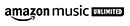What is home directory?
Home directory is a personal directory assigned to a user on a Unix or Linux®-based system. It's where you'll find your personal files, configurations, and data.
Can I change my home directory?
Yes, you can change your home directory, but it requires administrative privileges. It's essential to update the system configuration files properly so that everything operates smoothly for you.
Does the home directory include settings for applications?
Yes, your home directory stores personalized settings for various applications. When you change settings in an application, those modifications are saved in configuration files within your home directory.
What happens if I delete something from my home directory?
If you delete something from your home directory, it's typically gone for good, unless you've set up a backup or recovery tool. Be cautious, especially with critical files or folders, as you could lose valuable data.
When should I use the home directory?
You should use the home directory to store personal files, configurations, and data specific to your user account. It's your personal space within the system, and keeping files organized there helps maintain order and security.
Would my home directory be the same across different systems?
No, your home directory is specific to the system you are using. If you log in to a different machine, your home directory will be unique to that system. It contains files and configurations that are local to you on that specific device.
Can I share files from my home directory with other users?
Yes, you can share files from your home directory with other users, but you'll need to set the appropriate permissions to allow others to access them. These permissions can be adjusted according to how much access you want to grant.
What's the difference between the root directory and the home directory?
The root directory is the top-most directory in the file system hierarchy, while the home directory is specific to a user. You might think of the root directory as the trunk of a tree, and the home directory as one of the branches dedicated to you.
How do I find my home directory in the terminal?
You can find your home directory in the terminal by typing the command echo $HOME or simply using the tilde symbol ~. It will guide you directly to your personal space within the system.
Can the home directory be used for scripts and executable files?
Yes, you can store scripts and executable files in your home directory. It's common to have a specific folder within your home directory, such as ~/bin, where you can keep your personal scripts and executables.
What files are typically found in the home directory?
In the home directory, you'll typically find documents, pictures, videos, music, and personal application configurations. Additionally, there may be hidden files and directories (starting with a dot) that store specific application settings.
How do I secure my home directory?
You can secure your home directory by setting appropriate permissions and utilizing encryption methods. Properly managing permissions ensures that only you and authorized users can access your files.
Could I have multiple home directories?
A user typically has one home directory on a system, but you could create additional directories for specific purposes. However, the designated home directory is what the system will recognize as your primary location for personal files and configurations.
What does the home directory mean for Windows users?
For Windows users, the home directory concept is somewhat different. It's known as the user profile directory and contains your documents, downloads, pictures, and other personal data. You can access it through your username in the "Users" folder.
Can I move my entire home directory to another disk?
Yes, you can move your home directory to another disk, but it's a delicate operation that requires careful planning. You'll need to update paths and ensure that the system points to the new location to avoid any issues.
When does the system create a home directory for a user?
The system creates a home directory for a user when the user account is created. It's automatically assigned and serves as the primary location for that user's personal files and configurations.
Could a home directory be accessed by other users on a shared computer?
Yes, a home directory can be accessed by other users on a shared computer if permissions are set to allow it. However, it's common to restrict access to ensure privacy and security for each user's personal space.
Would it be a problem if the home directory becomes too full?
If your Home directory becomes too full, you may encounter issues with saving files or running applications that need to write data. It would be wise to manage storage space, delete unnecessary files, or move them to an external drive.
Does the home directory have a standard location?
Yes, the home directory has a standard location in Unix or Linux®-based systems, usually under /home/username. In Windows, it can be found under C:\Users\username. However, these paths can be customized if necessary.
How can I back up my home directory?
You can back up your home directory by using various backup tools or manually copying the directory to an external drive or cloud service. Regular backups will help you restore your files if something goes wrong.
What if I forget the path to my home directory?
If you forget the path to your home directory, don't worry. In Unix and Linux®, you can simply type echo $HOME in the terminal to find it, and in Windows, you can find it through your username in the "Users" folder.
Can I create shortcuts to my home directory?
Yes, you can create shortcuts to your home directory. In many graphical environments, there may already be a shortcut to your home folder. If not, you can create one manually for quick access.
Would my home directory be backed up by the system administrator?
The backup of your home directory depends on the policies and practices of the system administrator. In some organizations, regular backups may be performed, but it's a good idea to clarify this with the administrator or take your own backup measures.
Could I restore a deleted file from my home directory?
If a file is deleted from your home directory, it might be restorable if you've set up a backup solution or if your system has a trash or recycle bin that temporarily holds deleted files. Otherwise, recovery could be challenging.