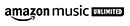What is a device manager?
A device manager is a Windows utility that enables you to manage and configure hardware devices on your computer. It allows you to view a list of all installed hardware devices, view device properties, update drivers, disable or enable devices, troubleshoot issues, and configure hardware settings.
How do I open my device manager?
You can open your device manager by pressing the Windows key + X on your keyboard and selecting device manager from the menu. Alternatively, you can open it by searching for "device manager" in the start menu or control panel.
What are some common hardware devices listed in a device manager?
Some common hardware devices listed in device manager include display adapters, network adapters, sound, video and game controllers, mice and other pointing devices, keyboards, printers, and USB controllers.
How do I view device properties in my device manager?
To view device properties in a device manager, right-click on the device you want to view and select Properties from the context menu. This will open a dialog box with information about the device, including its status, driver details, and hardware ID.
What is the hardware ID in a device manager?
The hardware ID in a device manager is a unique identifier for a hardware device. It is used to match the device with the correct driver and ensure that it functions correctly. You can view the hardware ID of a device by opening its properties in device manager and navigating to the details tab.
How do I update drivers in my device manager?
To update drivers in your device manager, right-click on the device you want to update and select update driver from the context menu. This will prompt you to choose between automatically searching for updated driver software or manually selecting a driver from a location on your computer.
What is driver software in a device manager?
Driver software in a device manager is a program that allows the operating system to communicate with a hardware device. It provides the necessary instructions and protocols for the device to function correctly. Driver software can be updated or replaced in device manager if there are issues with the device or the current driver.
How do I disable a device in my device manager?
To disable a device in your device manager, right-click on the device you want to disable and select disable device from the context menu. This will prevent the device from functioning until it is enabled again.
How do I enable a device in my device manager?
To enable a device in your device manager, right-click on the device you want to enable and select enable device from the context menu. This will allow the device to function again.
What is the "scan for hardware changes" option in my device manager?
The "Scan for hardware changes" option in your device manager allows you to scan for new or changed hardware devices on your computer. This can be useful if you have recently installed a new device or are experiencing issues with a device that may have been disconnected or disabled.
How do I troubleshoot hardware issues in my device manager?
To troubleshoot hardware issues in your device manager, right-click on the device you are having issues with and select properties from the context menu. From there, navigate to the driver tab and select update driver. You can also use the troubleshoot option to automatically detect and resolve any issues with the device.
How do I configure hardware settings in device manager?
To configure hardware settings in device manager, right-click on the device you want to configure and select properties from the context menu. From there, you can navigate to the driver tab and select driver details to view and modify driver settings.
What is the "roll back driver" option in a device manager?
The "roll back driver" option in your device manager allows you to revert to a previous version of the driver software for a device. This can be useful if you have recently updated a driver and are experiencing issues with the device, as it allows you to return to a previous version of the driver that was working correctly.
What is the "uninstall device" option in my device manager?
The "uninstall device" option in your device manager allows you to completely remove a device from your computer, including its driver software. This can be useful if you no longer need the device or are experiencing issues with it that cannot be resolved through other troubleshooting methods.
How do I view hidden devices in a device manager?
To view hidden devices in your device manager, click on the View menu and select show hidden devices. This will display any devices not currently connected to your computer or previously installed.
What are some common issues that can be resolved through my device manager?
Some common issues that can be resolved through your device manager include outdated or missing drivers, disabled or malfunctioning devices, incorrect device settings, and hardware conflicts.
How do I check for hardware conflicts in my device manager?
To check for hardware conflicts in your device manager, navigate to the view menu and select resources by type. This will display a list of all devices on your computer and their corresponding resource usage. Any devices with resource conflicts will be displayed with a yellow exclamation mark icon.
What is the yellow exclamation mark icon in my device manager?
A yellow exclamation mark icon in your device manager indicates that there is a problem with a device. This could be due to outdated or missing drivers, hardware conflicts, or other issues. It is important to troubleshoot and resolve any issues indicated by the yellow exclamation mark icon to ensure that your devices are functioning correctly.
What is the "scan for hardware changes" option in device manager?
The "scan for hardware changes" option in device manager allows you to scan your computer for any newly connected or installed devices. This can be useful if you have just installed a new device and it is not appearing in device manager, or if you have unplugged a device and it is still appearing in the list.
What is the difference between disabling and uninstalling a device in device manager?
Disabling a device in device manager turns off its functionality without removing it from your computer. This can be useful if you need to troubleshoot issues with the device or if you want to conserve power. Uninstalling a device, on the other hand, completely removes it from your computer and its driver software.
How do I update drivers for a device in device manager?
To update drivers for a device in device manager, right-click on the device and select Update driver. You can then choose to search automatically for updated driver software or browse your computer for driver software that you have downloaded and saved.
What is a "driver signature" in device manager?
A driver signature in device manager is a digital signature attached to a driver file to verify its authenticity. This helps to prevent the installation of malware or other malicious software on your computer. If a driver file does not have a valid digital signature, you may receive a warning or error message when attempting to install it.