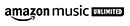Models
Join Loyalty to earn rewards
- Join Now for FREE!
We are sorry, part number {partNumber} is unavailable. Please choose from one of these great products below.
0 Matching results
If you need a reliable and powerful computing device for work-related tasks, a business laptop is a great option. It provides you with the necessary tools and features to enhance productivity, collaborate with colleagues, and handle demanding workloads. Additionally, business laptops often come with enhanced security features to protect sensitive data.
When choosing a business laptop, you should consider factors such as processing power, memory, storage capacity, battery life, display quality, connectivity options, and durability. It's important to find a balance between performance and portability based on your specific needs.
Ideally, you should look for a laptop with a powerful processor that suits your work requirements. Processors from Intel® Core™ i5 and Core i7 series, or AMD's Ryzen ™ 5 and Ryzen ™ 7 series, are commonly found in business laptops. These processors offer excellent performance for multitasking, running business applications, and handling demanding tasks efficiently.
The amount of RAM you need depends on the type of work you'll be doing. For general business tasks, 8 gigabyte (GB) of RAM is usually sufficient. However, if you work with resource-intensive applications, multitask heavily, or work with large datasets, opting for 16GB or more would provide smoother performance.
Business laptops generally offer a variety of storage options, including traditional hard disk drives (HDDs) and solid-state drives (SSDs). SSDs are faster and more reliable than HDDs, so it's recommended to choose a laptop with an SSD if possible. However, if you require more storage space at a lower cost, you may opt for a laptop with a larger HDD or a hybrid storage solution.
The display size depends on your personal preference and the nature of your work. Most business laptops have screen sizes ranging from 13 to 15 inches, which offer a good balance between portability and usability. However, if you require a larger workspace or work with detailed visuals, you may opt for a laptop with a 17-inch display.
Battery life is crucial for a business laptop, especially if you need to work on the go or during meetings without easy access to power outlets. Look for a laptop that offers good battery life, but keep in mind that battery performance can vary based on usage and settings.
Yes, the weight and portability of a business laptop are important factors to consider, especially if you travel frequently or work remotely. Lighter laptops are more convenient to carry, but ensure they still offer the necessary performance and features you need.
Security is a crucial aspect of business laptops. Look for features such as fingerprint sensors, facial recognition and hardware-based encryption. These features help protect your data and ensure secure access to your device.
Yes, most business laptops come with a variety of connectivity options. You can connect external monitors, projectors, printers, and other peripherals through universal serial bus (USB) ports, high-definition multimedia interface (HDMI) ports, or Thunderbolt ports. Additionally, business laptops often have built-in WiFi and Bluetooth® capabilities for wireless connectivity.
Windows is the most commonly used operating system (OS) in business laptops due to its compatibility with a wide range of business applications and its extensive software ecosystem. However, some professionals may prefer Linux based on their specific needs and preferences.
Business laptops can come with a higher price tag compared to consumer laptops, primarily due to the premium features, durability, and advanced security features they offer. However, the price range can vary based on the model, specifications, and additional features you choose.
The lifespan of a business laptop depends on various factors such as usage, maintenance, and technological advancements. On average, a well-maintained business laptop should last you several years before you may consider upgrading to a newer model.
Business laptops are often used with a variety of software and applications tailored to enhance productivity and facilitate communication. Some common examples include office suites like Microsoft Office or Google Workspace, project management tools, collaboration platforms like Slack or Microsoft Teams, and industry-specific software depending on the nature of your work.
The upgradeability of hardware components in a business laptop can vary. Some laptops allow for certain upgrades such as RAM or storage, while others may have limited upgrade options. It's important to check the specifications and compatibility before attempting any upgrades, as it may void the warranty.
Yes, business laptops often include additional security features beyond the standard ones found in consumer laptops. These can include features like fingerprint readers, smart card readers, privacy screens, biometric authentication, and advanced encryption technologies. These security measures help protect sensitive data and prevent unauthorized access.
A comfortable keyboard is essential for long hours of typing and productivity. Look for laptops with well-spaced keys, good key travel, and a comfortable typing experience. Backlit keyboards can also be useful for working in low-light environments or during late-night sessions.
Touchscreen displays can be beneficial in certain business scenarios. They offer intuitive interaction and can enhance productivity, especially when using touch-based applications, making presentations, or taking notes directly on the screen. However, touchscreen functionality may not be essential for everyone, so consider your specific needs before choosing a laptop with a touchscreen display.
While business laptops are primarily designed for work-related tasks, many of them are capable of handling light gaming and multimedia tasks. However, if gaming or heavy multimedia usage is a priority, it's recommended to look for laptops specifically designed for those purposes, as they usually offer dedicated graphics cards and higher-performance components.
Yes, most business laptops support multiple display setups. You can connect external monitors through HDMI, DisplayPort, or USB-C ports, allowing you to expand your workspace and improve productivity by having multiple applications and documents visible simultaneously.
Best Business Laptop
Laptops are one of the most important tools for a business. They can provide flexible, on-the-go use for business managers and owners who need to be able to manage multiple tasks at one time. They are necessary for management operations, communications, and day-to-day tasks. How do you buy the best business laptop for the type of work you do? There are many factors that contribute to the investment in a business laptop, including the type of work you do and how you will use the device.
Lenovo offers a wide selection of laptops to fit just about any need. From large organizations to small office laptops, we offer the latest features, innovative tools, and the best brands available. You can expect to purchase a laptop that meets your goals on a consistent basis. Check out our current lineup now and buy with confidence.
Types of Laptops for Business
Before you can find the best laptop for your business, there are a few things to keep in mind. First, determine the type right for you. Here are a few things to think about before you buy any type of computer for your needs.
· Laptop: A business laptop is a flexible device that you can take with you just about anywhere. While this can be a great investment overall, laptops tend to cost more for the features they offer. That can be no problem as long as you invest in a laptop that offers enough performance for your needs (more on that later). The key benefit of a laptop is that you can take it with you to and from work or around the office with ease. At the same time, they are more fragile and need a bit more attention when picking them out.
· Desktops: A business pc can be a good option for those who need more power and performance than a laptop can offer. Business desktops can be updated over time to increase their processing power, too. You may find more features for them and more workstation-type styles available to meet higher demands. The biggest benefit of business desktops, though, is that they tend to be affordable for what they offer. The problem with them is that they cannot go with you from one space to the next easily.
Key Features for Business Laptops
If you have dedicated to sticking with a laptop instead of a business pc, there are a few key features to look for to ensure your laptop is going to be the top performer you need it to be. There are lots of specs out there and plenty of options, from the low-end, inexpensive laptop that is good for everyday, simple use and the highest-end workstation laptops that are capable of handling just about anything. Look at these features to determine what is best for you.
· Size: The best business laptop needs to fit the way that you use it. That means that if you need a large screen to be able to handle multiple documents or software programs at once, seek out a larger laptop with a 16 to 17-inch screen. These tend to weigh more which means they are a little harder to carry with you. For those who need a lightweight laptop and do not need a lot of screen size to go with it, you can get away with a 15-inch laptop in most cases. However, since you will be spending long hours staring at it, be sure that you buy a screen size that fits your needs.
· Operating system: When it comes to choosing a top business laptop, it needs to be easy to integrate into other software programs and systems you have in place. For that reason, most of these products are Windows-based. You can often find a Windows 10 or Windows 11 business laptop available that can help you meet all of your goals.
When it comes to operating systems, choose what you know and like to use. Be sure that the software you are currently using to run your business can be managed through the operating system you're selecting.
· Processing: The processor for your business laptop needs to match the type and amount of work you need to do. The good news is that today’s latest generation of processors can be outstanding in terms of overall functionality. They are capable of computing at a higher level consistently, far more so than other systems. Keep in mind, though, that the more processor power you select, the more important it will be for you to have a powerful setup that includes ample memory and storage to keep up with it.
Many of the best laptops for business options out there run on an Intel Core processor, often an i5 or higher. If you have a lot of demand for use, such as running multiple programs at once, then you may want to choose an i7 system. Along with this decision comes ensuring you have the best price available – the more processor you add to the system, the more expensive the laptop becomes.
· Display: The display on your laptop should also meet the needs you have. If you have just basic computing needs, you may want to consider a basic display that offers a good resolution of 1080 or higher. However, if you are making graphics, editing photos, or otherwise need outstanding clarity, up the game to a better level of visuals. Typically, this means looking for an IPS, glossy display that offers a high definition resolution of 400 or higher. Choose a higher level of performance if you are using a high-end graphics card (which is often integrated with the processor in many of the higher-performing laptops on the market.
When you are looking for the top business laptop, it can also be important to consider if a touchscreen would benefit your operations. A touchscreen can add a significant amount to the cost of the laptop. However, when it provides a benefit to the way you use your laptop, then it is worthwhile. Some are also 2 in 1 model, which allow you to use the touchscreen to input data as you work. This type of laptop can be an excellent investment for businesses that have to do some level of graphics design or artistic features as well as inputting data on the go.
· Memory: Some business owners need to be able to use numerous software programs at one time. They may need to handle multiple tasks, move from one thing to the next, stream, and do a wide range of other features. If that sounds like the work you need to do, be sure you are investing in a laptop that has a lot of memory. Memory is going to help that high-end processor work well, too.
When it comes to memory, for a basic office desktop that does not have to do a lot of actual processing of data quickly, 4 GB may be enough. Most of the time, it is best to choose a laptop that offers 8 GB or more, though. This is going to provide enough overall flexibility for most business tasks.
Also, note that some laptops are expandable, which means you can add more memory to them over time if you need to do so. That can help you to keep the laptop operational for longer. However, not all laptops have this in their designs any longer, which means if it is important to you, seek it out specifically.
· Storage: Storage is another important component for most business-focused laptops. Because you will likely be working through a lot of data at one time, it helps to have a laptop that has ample built-in storage. Look for those with 512 GB or more for most business laptops. You can purchase them with more built-in storage – up to 2 TB if you like. You can also add external storage to your system if you need more performance consistently. Be sure the laptop offers numerous ports to allow for this, though.
Finding a Good Price
The best laptop for business is one that offers the features you need. You do not always shave to buy the most expensive option on the market. Sometimes, it is best to buy something a bit less functional if it helps you to save some money.
Also, for businesses that want to save, there are a few ways to do that, too. Some of the best business laptop deals are those that are available right here at Lenovo. We consistently offer discounts on the laptops we offer, and that means instant savings.
You may also find business laptop deals on older models. Sales run throughout the year on different products, too, especially as new products are released. Be sure to take advantage of these as a good way to reduce your overall costs and still get the laptop you want with all of the performance features that matter.
Take a few minutes now to check out our current lineup of Lenovo business laptops and pcs. When you do, you are sure to find a wide variety of products that are both affordable and designed for maximum performance on the job. Be sure to look at our options for your specific business application needs, such as those best for designing professionals or laptops perfect for engineers. We offer all you need to ensure you get the very best performance out of your laptop every time you turn it on.
Lenovo only offers high-quality laptops. That does not mean you have to pay a lot of money for it. Check out what is in stock and ready to ship to your home right now.